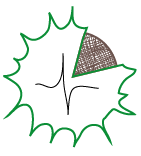User Interface (spike_sort.ui)¶
Plotting (spike_sort.ui.plotting)¶
This module provides basic plotting capabilities using matplotlib library.
plot_spikes(spikes[, clust_idx, show_cells]) |
Plot Spike waveshapes |
plot_features(features[, clust_idx, show_cells]) |
Plot features and their histograms |
Reference¶
-
spike_sort.ui.plotting.featuresgraph(features_dict, color='k', size=1, datarange=None, fig=None, n_spikes='all')¶
-
spike_sort.ui.plotting.label_color(labels)¶ Map labels to number range [0, 1]
-
spike_sort.ui.plotting.legend(labels, colors=None, ax=None)¶
-
spike_sort.ui.plotting.plot_features(features, clust_idx=None, show_cells='all', **kwargs)¶ Plot features and their histograms
Parameters: features_dict : dict
features data structure
clust_idx : array or None
array of size (n_spikes,) containing indices of clusters to which each spike was classfied
show_cells : list or ‘all’
list of identifiers of clusters (cells) to plot
-
spike_sort.ui.plotting.plot_spikes(spikes, clust_idx=None, show_cells='all', **kwargs)¶ Plot Spike waveshapes
Parameters: spike_data : dict
clust_idx : sequence
sequence of the length equal to the number of spikes; labels of clusters to which spikes belong
show_cells : list or ‘all’
list of identifiers of clusters (cells) to plot
plot_avg: bool
if True plot waveform averages
Returns: lines_segments : object
matplotlib line collection of spike waveshapes
-
spike_sort.ui.plotting.spikegraph(spike_data, color='k', alpha=0.2, n_spikes='all', contacts='all', plot_avg=True, fig=None)¶